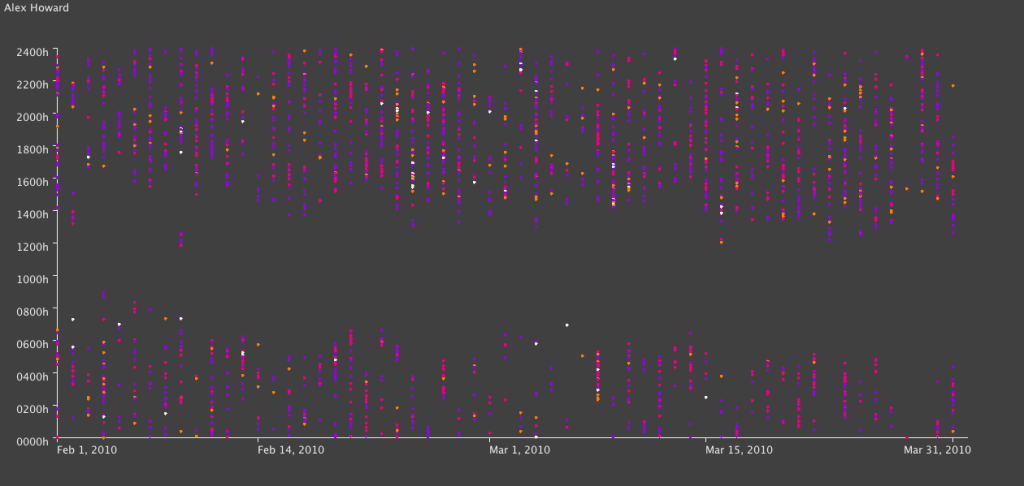After breaking down the overall types of tweets from people, next step was to create scatter plots of their activity.
Unfortunately, Excel will only plot 250 data points – how unreasonable! Luckily I love breaking Excel and coding something that will do what I want it to do and look prettier, so voila.
Color scheme:
- Is directed at someone by starting with an @
- Contains a mention (@) of someone else
- Contains a link
Otherwise, the point for that tweet is light gray. Note this is done in the order above, so if 1 is true, then it doesn’t matter if both 2 and 3 are true or false – the tweet will be pink. If 2 is true, the tweet may or may not contain a link – it will still be purple.

I used the Processing core.jar library within Eclipse, along with the data-structures I created originally and the Apache POI code for extracting the data from Excel.
I’m enclosing the code below, with some comments:
- This code will not compile even with the Processing core.jar library (requires data-structure code that I have not yet released).
- There is a horrible hack for calculating the time passed since original date – if you’re doing anything more with time consider Joda Time instead.
- The code is written to visualize this data and only this data. Whilst I may create a proper ScatterPlot class for Processing at some point, I’ll probably wait until Java 7 because without lambda functions it will require either a standard data format, or some kind of interface hack to create an adapter pattern. I don’t like either of these approaches.
- Aside from this, if you have some other use for it feel free to ping me with questions!
package com.catehuston.caitlin.viz;
import java.io.IOException;
import java.util.Calendar;
import java.util.Date;
import com.catehuston.caitlin.datastructures.Tweet;
import com.catehuston.caitlin.datastructures.User;
import com.catehuston.caitlin.parse.UserList;
import processing.core.PApplet;
@SuppressWarnings("serial")
public class Scatterplot extends PApplet {
private static final int w = 1260; // 1160 for graph
private static final int h = 600; // 480 for graph
// spacing at either side
private static final int xmargin = 70;
private static final int ymargin = 60;
// axis length
private static final int xlen = w-(xmargin*2);
private static final int ylen = h-(ymargin*2);
// increments for day, hour, minute
private static final int di = xlen/58;
private static final int hi = ylen/24;
private static final double mi = hi/60d;
// user we're graphing
private int index = 5;
private User user;
// calendar for date comparison
Calendar startDate;
public void setup() {
UserList ul;
try {
// generate user list from spreadsheet
ul = new UserList("../data/data_june16_top20.xls");
} catch (IOException e) {
// TODO Auto-generated catch block
e.printStackTrace();
return;
}
// get data just for the user we're interested in
user = ul.get(index);
// set applet size
size(w, h);
// draw() method will be called only once
noLoop();
// set up calendar with base date
startDate = Calendar.getInstance();
startDate.set(Calendar.YEAR, 2010);
startDate.set(Calendar.MONTH, Calendar.FEBRUARY);
startDate.set(Calendar.DAY_OF_MONTH, 1);
startDate.set(Calendar.HOUR_OF_DAY, 0);
startDate.set(Calendar.MINUTE, 0);
}
public void draw() {
// set background color - dark grey
background(64);
// set foreground color for text and axes - light grey
stroke(238);
fill(238);
// draw user name string top left
text(user.getUser(), 5, 15);
// draw x-axis
int ypos = ylen+ymargin;
line(xmargin, ypos, xmargin + xlen, ypos);
// add major markers
// initial
line(xmargin, ypos, xmargin, ypos+5);
text("Feb 1, 2010", xmargin, ypos+20);
// mid-feb
int inc = 13*di;
line(xmargin + inc, ypos, xmargin + inc, ypos+5);
text("Feb 14, 2010", xmargin + inc, ypos+20);
// start of march
inc = 28*di;
line(xmargin + inc, ypos, xmargin + inc, ypos+5);
text("Mar 1, 2010", xmargin + inc, ypos+20);
// mid march
inc = inc + 14*di;
line(xmargin + inc, ypos, xmargin + inc, ypos+5);
text("Mar 15, 2010", xmargin + inc, ypos+20);
// end of march
inc = 58*di;
line(xmargin + inc, ypos, xmargin + inc, ypos+5);
text("Mar 31, 2010", xmargin + inc - 60, ypos+20);
// draw y-axis
line(xmargin, ymargin, xmargin, ypos);
// add markers
for (int i = 0; i < 2401; i+=200) {
inc = i/100*hi;
ypos = ymargin + ylen - inc;
line(xmargin-5, ypos, xmargin, ypos);
String hrs = i + "h";
if (i == 0) {
hrs = "0000h";
}
else if (i < 1000) {
hrs = "0" + hrs;
}
text(hrs, xmargin-50, ypos+10);
}
// go through and plot points, color according to type
for (Tweet t : user.getTweets()) {
// set color according to tweet type
// @ message
if (t.isDirected()) {
// pink
stroke(236, 0, 128);
fill(236, 0, 128);
}
// someone else is mentioned
else if (t.isMention()) {
// purple
stroke(140, 9, 214);
fill(140, 9, 214);
}
// contains link
else if (t.hasLink()){
// yellow
stroke(255, 126, 0);
fill(255, 126, 0);
}
// otherwise
else {
stroke(238);
fill(238);
}
Date d = t.getDate();
int x = getXPos(d);
int y = getYPos(d);
ellipse(x, y, 3, 3);
}
}
private int getXPos(Date date) {
// make calendar with specified date
Calendar newDate = Calendar.getInstance();
newDate.setTime(date);
// count how many days we go back to find start date
int count = -1;
while(startDate.before(newDate)) {
count++;
newDate.add(Calendar.DATE, -1);
}
return xmargin + count * di;
}
private int getYPos(Date date) {
// put date in calendar so we can manipulate it
Calendar time = Calendar.getInstance();
time.setTime(date);
// work out hour increment
int hrs = time.get(Calendar.HOUR_OF_DAY) * hi;
// wor out minute increment
double mins = time.get(Calendar.MINUTE) * mi;
// return y value
return (int) (ylen + ymargin - hrs - mins);
}
}